



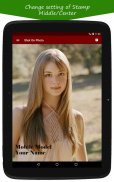











Shot On Photo - Add Shot On Using Camera/Gallery

Shot On Photo - Add Shot On Using Camera/Gallery의 설명
📷 Shot On Photo is a quite user friendly app that offers you the useful features to add watermark your photos and Single or Double line text on your images captured from the built-in camera or Gallery photos.
📷 It add the Shot On Photo directly on single click, just you need to set the setting for it. One time Setting and will be available on every photo.
📷 You just have to click photos as you generally do i.e. with your built-in camera or choose any picture from your gallery album and at the same moment Shot On Photo watermark with text will be added on them automatically. Customize watermark creator of your company brand logo as per your watermark logo.
💡 Features:
✓ Using Gallery and in-built camera
✓ Many more Logos or option to choose watermark maker from gallery
✓ Stylish Font Types for Formatting
✓ Increase Size of the watermark images and text
✓ Logo, Single Line & Double Line Text Position Changeable and Extra spacing to Horizontal and vertical.
✓ Single Line & Double Line Text Signature Customization
✓ Color Selection for the Text
✓ add words to photos with Shadow printed
✓ Select Custom watermark pictures from gallery
💡 What It Provide?
It facilitates you to choose any kind of watermark free for adding on Photo as per your choice along with the functionality to edit single as well as double line text for an Eg “Photography” and “By YourName”.
💡 Types of Shot On Photo can be added:
❤ Simple watermark photos you can added by turn on toggle of Logo.
❤ watermark photos with single line text by turn on toggle of Logo and Line one.
❤ watermark photos with double line text by turn on toggle all toggles.
❤ Single Line text by turn on toggle on Line one or Line two.
❤ Double Line text by turn on toggle on Line one and Line two.
💡 Why and Whom can use?
This will be useful for making the photo to add a copyright or marker on the images taken by you. This type of tag can be added to your ShotOn photo
👍 Write on photo : you can add text to pictures just by simple single click.
👍 Shot On Brand Mobile : can add the mobile brand watermark logo for photography.
👍 Photography By YOUR NAME : can add Photographer person name who has click the photo to text on photo.
👍 Your Signature : can add your name as the signature at bottom, left, top, right of the photo
👍 Your Place of Clicking : can add as current place text on pictures where you have taken the photo.
👍 Camera Name : Your Camera name from which you have clicked the photo to write on pictures.
👍 Coffee Place : can add your favorite place to add text to image.
👍 Beach Name : can add the beach name where you are present and also can add watermark pictures free of that beach by clicking photo of beach also.
👍 Company Watermark : add watermark to photo of your personal company on photo.
💡 how to make a watermark?
◼️ Simple keep watermark toggle ON to print watermark pictures free on photo, So don't need to get another application like watermark photo app.
💡 text writing on images?
◼️ This is like write on pictures app, Simple keep Single and double line text toggle ON to add text to photo, so this will make present of text on photo.
There are different option to put text on image, Which will be automatically add text to photo.
💪 So finally a combo pack which offers both camera and gallery ShotOnPhoto adding. Sure you will be going to enjoy and like app this for making remark of your memories.
Thanks you
ShotOnPhoto Team 😃

























